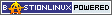BastionLinux/Raspberry Pi - Complete Recipe!
by
Alan Milligan
—
last modified
Jan 26, 2014 02:41 PM
We've now got our BastionLinux™/Raspberry Pi kickstart figured out and you can download the flash image here. This image comes with a full GUI/Desktop and includes Bitcoin software. It also includes OpsCode/Chef client and SNMP daemon so that you can opt into our Enterprise managed service offerings.
Putting BastionLinux™ on Pi is exactly the same as BastionLinux™ on other platforms. Simply configure your yum (/etc/yum.d/bastion.repo) to point to our BastionLinux channel(s) to download armv6hl packages. Simply download and unpack the image:gunzip bastionlinux-13.img.gz
Then mount your SD-card and copy it (assuring the correct SD device for your system):
dd if=bastionlinux-13.img of=/dev/sdc bs=4M
Then you should be ready to fire up your Pi!